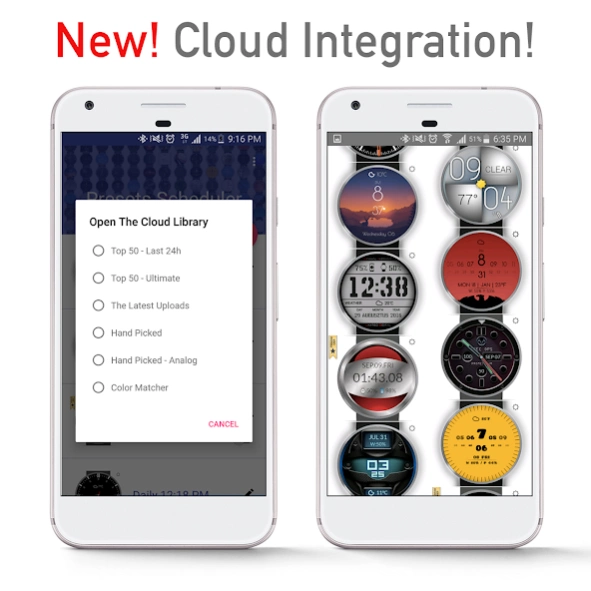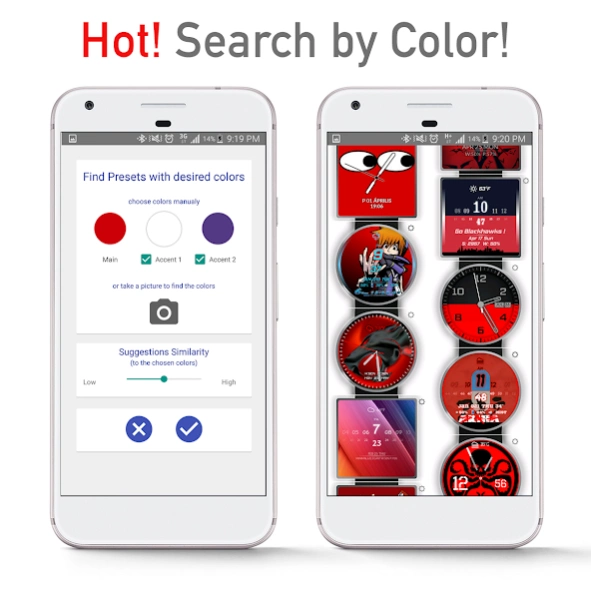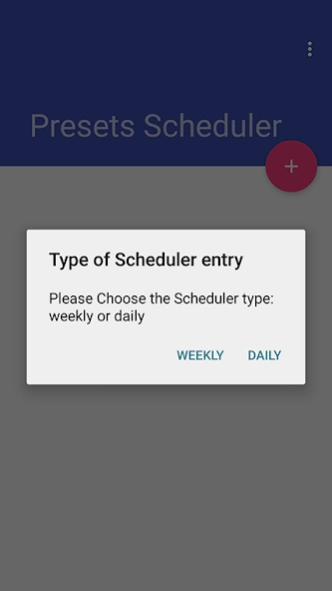Presets Manager 1.5.0.7
Paid Version
Publisher Description
Presets Manager - Presets Manager for Minimal & Elegant Watch Face
WATCH FACE MANAGER - a cool, intuitive app enhancing Minimal & Elegant performance
Minimal and Elegant gives you access to infinite, free watch faces created by M&E users.
Now you can download & manage your favourite faces with super ease.
Download Watch Face Manager and give it a try.
You will love well-organized galleries allowing you to download or apply your favourite face with just one click/touch.
Not convinced?
Well, then use the Watch Face Manager scheduler and set the time or day when you wish your favorite watch face to be activated.
Remember!
Never before has downloading of watch faces been so simple and super-fast.
Never before have you been able to search for new watch faces according to colors or phrase.
Important Info:
This application is designed to work with Minimal & Elegant Watch Face only.
This is not a stand-alone application.
Application is installed only on your phone and needs connection to your watch.
It's simple: Scheduler sends the Watch Face Preset only when connected.
But anyway... you probably have your watch always connectd to your phone, right?
Then it's just one step do enjoy automatic Watch Face Presets changes during the day or the week,
just get it and setup to your needs!
Permissions Explained:
Storage - to have access to preview images of the presets
Boot info - to restart scheduler after phone restart
Wake Lock - to make sure preset is sent to the watch (released after a few seconds).
About Presets Manager
Presets Manager is a paid app for Android published in the Themes & Wallpaper list of apps, part of Desktop.
The company that develops Presets Manager is Academy eXtreme. The latest version released by its developer is 1.5.0.7.
To install Presets Manager on your Android device, just click the green Continue To App button above to start the installation process. The app is listed on our website since 2019-07-03 and was downloaded 3 times. We have already checked if the download link is safe, however for your own protection we recommend that you scan the downloaded app with your antivirus. Your antivirus may detect the Presets Manager as malware as malware if the download link to com.stmp.sched.me is broken.
How to install Presets Manager on your Android device:
- Click on the Continue To App button on our website. This will redirect you to Google Play.
- Once the Presets Manager is shown in the Google Play listing of your Android device, you can start its download and installation. Tap on the Install button located below the search bar and to the right of the app icon.
- A pop-up window with the permissions required by Presets Manager will be shown. Click on Accept to continue the process.
- Presets Manager will be downloaded onto your device, displaying a progress. Once the download completes, the installation will start and you'll get a notification after the installation is finished.